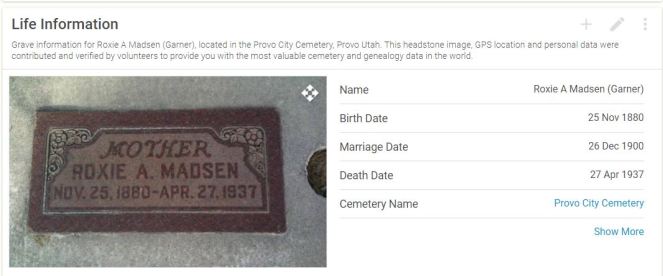One of the top websites for doing family history is FamilySearch. They have an amazing amount of records available on their website for all over the United States and the world.
Right now is a very interesting time in using FamilySearch because they are changing up the way that they have records. Many of the records that FamilySearch has are contained on microfilms that are only available for viewing in select family history libraries or centers by using a microfilm reader or scanner. That method can be inconvenient for people who are not near a family history center or could not order the film to their family history center. About a year ago, FamilySearch announced that they were no longer making microfilms and would be focusing on digitizing the records, another method of making records available that they had been utilizing. By digitizing the records, it would make them much more accessible to the general public. Some of these records are digitized and free to use, some are only viewable in a family history center, and others have not yet made it into the digital world yet, so it’s just a matter of understanding the website to know what’s up with the records you want. I’ll get more into that after some more lead in.
There are multiple places to look for records on FamilySearch. One of the big ones is “Records,” but another one that I am especially fond of is the Catalog. The Catalog is a great place to see records that are specific to small jurisdictions and to find records that haven’t been indexed. It can also bring up family histories.
A great way to see if there are any compiled sources on your family is to search their last name under the “Surname,” “Title,” and “Keyword,” functions. A word of caution, though: make sure it’s actually your family branch and not some people with the same last name who are off in Massachusetts instead of Maine, where you need to be researching.
The most common way that I use the catalog is by searching Locality. Doing a locality search goes back to the family history rule of searching all jurisdictions. I usually try to start with the most important jurisdiction for the area in which I’m researching, which is different. For example, if I was researching the Midwestern United States, I would search with the county as the smallest jurisdictional level, because it is likely to have the most relevant and highest quantity of records for me (i.e. Montcalm, Michigan, United States). If I was researching in England, I would go down to the parish level (i.e. Watford, Hertfordshire, England).
After searching for a locality, a bunch of options are going to come up that list the records that FamilySearch has tagged under that locality. Like this:

From there you can select record type and delve in to the actual records themselves. For example, if I click on Vital Records, then four options come up and I can click the link to “Record of Marriages, 1851-1936” to see the availability of the records. There will be a list of the divided up films (organized under film numbers) that you could potentially look at. And that’s where we get into understanding the new changes in FamilySearch and their digitization. There are four symbols you need to know when looking at the Catalog. They are:




The camera means that the film is digitized online and you can click the camera to view the images. The reel means that it is not yet digitized and you have to find the physical film. The camera with a key over it means that you have to view the digitized images at a family history center. (Once you’re at the family history center, it won’t have the key above it.) The magnifying glass means that at least some of the records (not necessarily all) have been indexed and you can search it.
Okay. Wow. Long blog post and I hope it makes sense. The FamilySearch Catalog is such an important resource to know how to use in your family history research. Before I go, I feel like this post is just a sad block of text with black and white pictures so here is some color!